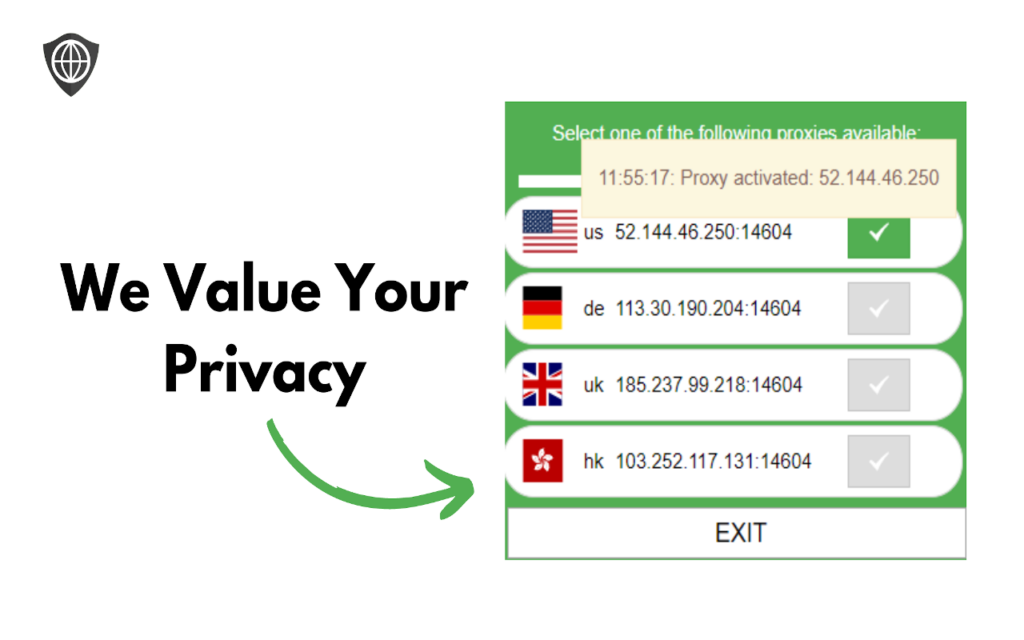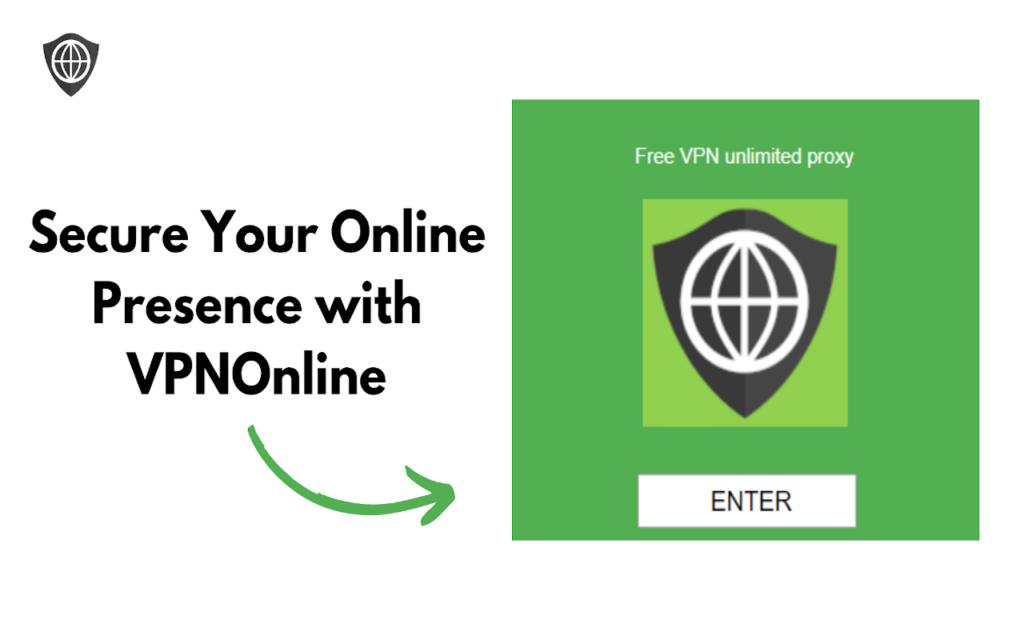
In a world where online security is paramount, having a reliable VPN is essential. This holds especially true for Chrome users looking for a Free VPN Extension for Chrome. VPNOnline emerges as a top choice, providing not only security but also a seamless browsing experience.
Benefits of VPNOnline for Chrome:
VPNOnline offers a user-friendly interface, eliminating the hassle associated with VPNs. With no bandwidth limitations, users enjoy unrestricted access to a variety of server locations. Addressing common concerns associated with free VPNs, VPNOnline provides a secure and efficient solution for Chrome users.
- Fast and Reliable Connections:
MyVPNOnline ensures swift and dependable connections, enhancing the browsing experience.
2. Intuitive Chrome Extension Interface:
The Chrome extension is designed for simplicity, making it easy for users to navigate and utilize its features.
3. No Logging Policy for Enhanced Privacy:
MyVPNOnline prioritizes user privacy with a strict no-logging policy, guaranteeing that your online activities remain confidential.
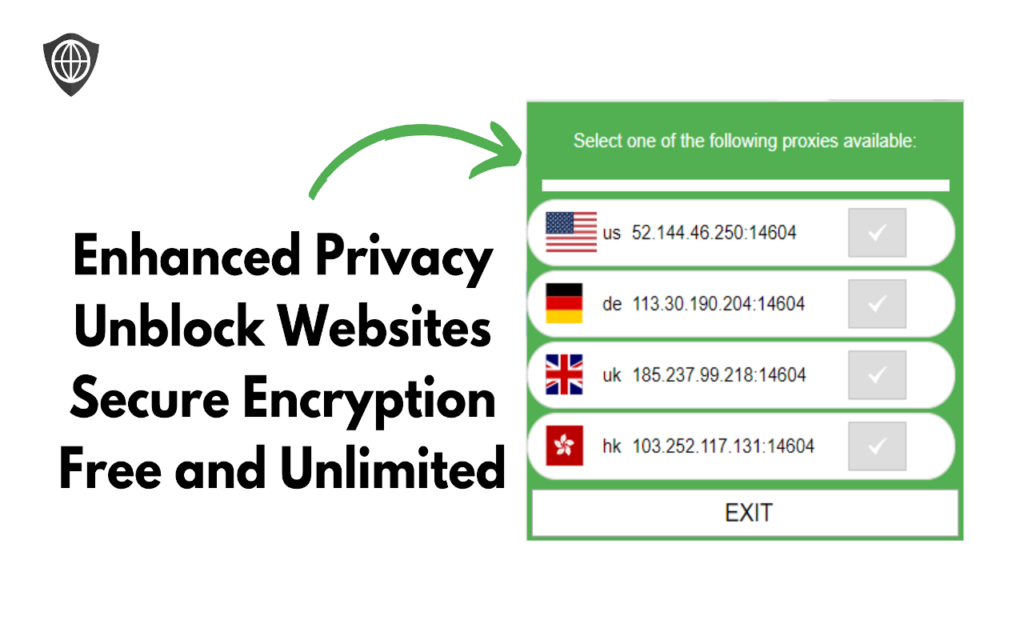
Why Choose VPNOnline?
Privacy is at the core of VPNOnline’s ethos. Operating under a strict no-logging policy, we prioritize user confidentiality, ensuring that your online activities are yours and yours alone. This commitment to privacy is complemented by a robust security architecture that includes ad, tracker, and malware blocking, giving you a worry-free online experience.
Choosing VPNOnline means choosing not only a VPN but also a partner in your online journey. Whether you’re bypassing restrictions, ensuring secure web access in hotspots, or enjoying the benefits of unlimited traffic and bandwidth, VPNOnline is dedicated to providing you with the freedom and security you deserve. Experience the difference, choose VPNOnline for a safer, faster, and more accessible online world.
How to Install and Set Up Free VPN Extention for Chrome:
- Install: Click the ‘Add to Chrome’ button above, initiating a seamless installation process. Allow the extension to integrate with your Chrome browser.
- Activate: Once installed, open the extension in your browser. Locate the VPNOnline icon, usually found in the upper-right corner of your Chrome window. Click on the icon to open the extension.
- Browse Anonymously: Take control of your online privacy by clicking ‘ENTER’ within the VPNOnline extension. A virtual location selection menu will appear. Choose a location that suits your browsing needs, and voila – you’re now prepared to explore the internet freely and securely.
VPNOnline is designed to make the installation and setup process as straightforward as possible, empowering you to enjoy a private and secure online experience with just a few clicks.
User Testimonials:
Discover what users are saying about VPNOnline by reading the testimonials on our Chrome Store page. Real experiences from satisfied users highlight the reliability, speed, and security that VPNOnline brings to your Chrome browsing. Visit the Chrome Web Store now to learn why users trust VPNOnline for a secure and seamless online experience!
Privacy Policy
At VPNOnline, we are dedicated to upholding the highest standards of privacy for our users. Our commitment is reflected in a robust Privacy Policy designed to ensure the confidentiality and security of your personal information. We refrain from collecting any personal details, emphasizing a user-friendly experience without the need for registration. Your online activities with VPNOnline remain wholly anonymous, supported by industry-standard security measures for non-personal data protection. Our cookie-free environment further enhances your privacy, providing a pristine and uncompromised browsing experience. As part of our transparency efforts, this Privacy Policy may undergo updates, and your continued use of VPNOnline indicates acceptance of these changes. For any inquiries, our team is readily available at info@myvpnonline.com. By choosing VPNOnline, you acknowledge and embrace the principles outlined in our Privacy Policy, affirming our collective commitment to safeguarding your online privacy.